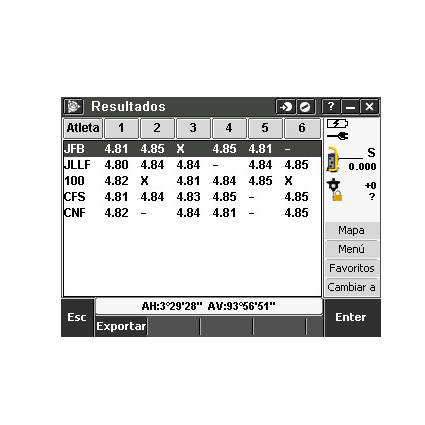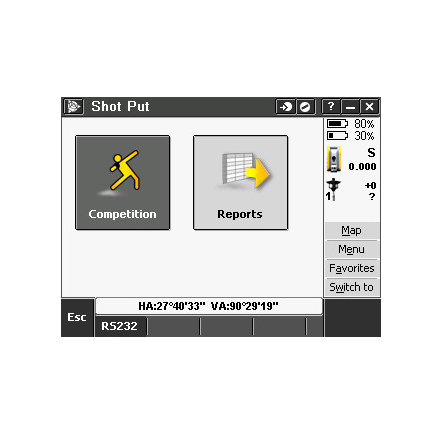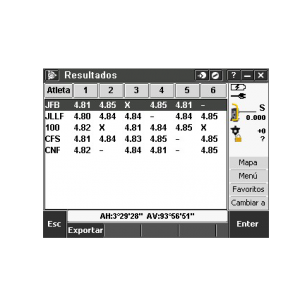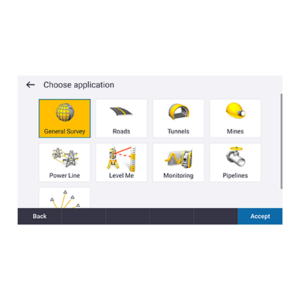Features
Configuration of the competition.
Open a job and select the type of competition as well as the gender of the participants (men/women). Edit the competition record and once the event is over, take down the best records. Determine the throwing center in accordance with a reference point or three points constituting the throwing range. Compare the ranges established in relation to IAAF (International Association of Athletics Federation) regulations. During long jumps, establish the reference lien as the orthogonal source of measurements. Establish the number of attempts and add as many sportspeople as you wish in each competition. Data display in accordance with the criteria of the federation (truncated to the cm) and, in the event of a play-off, check the millimeters of each jump. Determine the quality of the throw by entering the record, invalidating the attempt with a Null or passing the round at the sportsperson’s discretion. Automatic ordering of competition results according to chronological order or sports records.
Immediate forwarding of records.
Send the competition records in a fully editable format and convey this to the control center by means of RS232 connection.
Control points.
Always check the origins of the measurements of each sport and verify the stationing of the device with the determination of external points.
In the event of a change of station, you may extract the panel or transfer the information with a USB port.
Generation of direct field reports.
You may, at any moment, check the results of the competition and generate a final report of the sports event. At any point of the competition, you may export the results in *.csv format, which is interpretable by ASCII and Excel.
FAQ
- Is any previous knowledge in surveying needed? No previous knowledge in surveying will be needed with Settop Athletics; only a basic understanding of the functioning of the instrument and the software will be required.
- How many sports does it cover? It covers 6 different sports. The sports included are: Shot put, discus throw, hammer throw, javelin throw, long jump and triple jump.
- What criteria does it follow for carrying out the measurements? The criteria it follows are the standards established by the IAAF (International Association of Athletics Federation).
- Is it possible to send the data to the control center during a competition? Yes, one may convey the records of the competition in a fully editable format to the control center by means of an RS232 connection.
- Is it possible to verify the measurements made? Yes, one can check the origins of the measurements of each sport (reference lines and throw centers) as well as the external points in order to verify the stationing.
- Is it possible to consult the competition results at any time? Yes, it is possible at any time to display the box summarizing the competition results and export these results in ASCII format and separated by commas. (*.csv)
- Is it possible to measure several sports at the same time? No, Settop Athletics cannot alternate various sports at the same time.
- Can I load the observations in the Trimble Business Center? No, the results will be obtained directly in a results box. It is not necessary to process the data with the TBC.
- Is it possible to use SETTOP Athletics with the M3 mechanical station? Yes, the new M3 model with Trimble Access is compatible with SETTOP Athletics.
- Is it possible to install SETTOP Athletics in all controllers? No, the models supported are: Trimble CU (Model 3), TSC2, TSC3, Trimble Tablet.
- If I want to purchase the SETTOP Athletics, what must I do? Contact your nearest official Trimble distributor. You will then be told how to purchase the product.
- How many languages is SETTOP Athletics available in? SETTOP Athletics is available in Spanish and English.
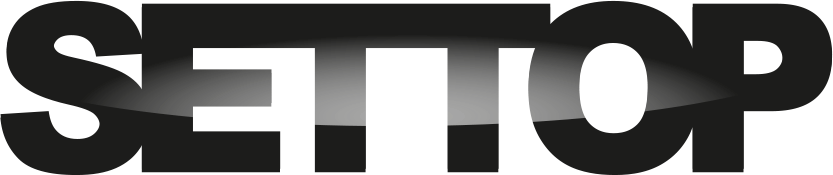

 Español
Español